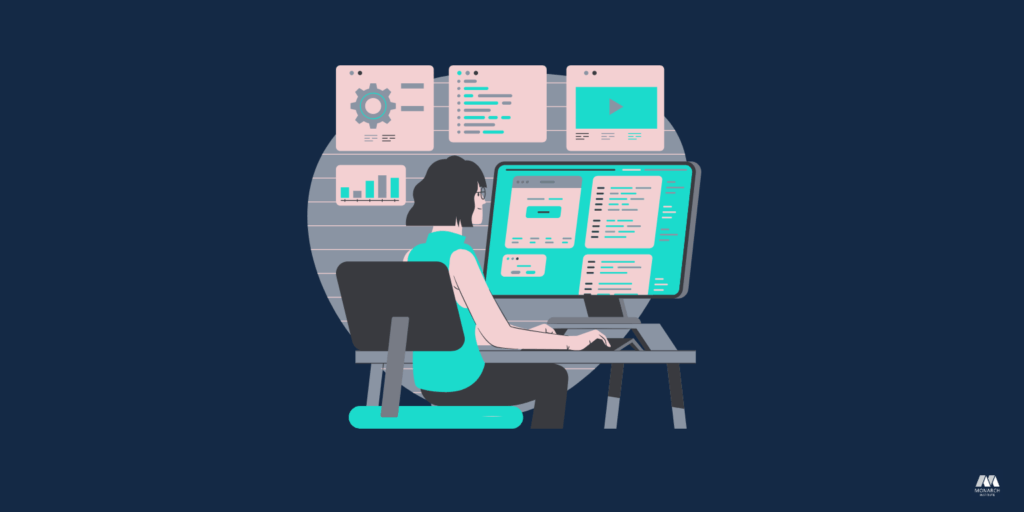What was that? Sorry I was distracted by the postie and my kids arguing from the next room. Ah, working from home (WFH). A new challenge in our current landscape and possibly one that will be around for a while. One of the biggest challenges is maintaining focus and energy. It’s easy to lack motivation when there’s no buzz from your office colleagues nearby. Not to mention the lack of hallway conversations that happen in the hallways or kitchens that can provide structure to your day.
With all our Monarch family now WFH, here’s a few things we’ve learnt over the past few weeks about managing distractions.
1. Stick to the office hours
While working from home gives you the freedom to work anytime you want, you’ll still want to maintain regular office hours if you want to use your time efficiently.
Working within your regular hours gives your day structure and your brain will shift into work mode when you’re within your office hours. If you can get up early and still go for that walk or stretch with some yoga, it’s like telling your brain you’re on track for a regular day at work. If you’re in a role that requires tracking your hours, use an app like Toggl. Or Rescue Time which will help you keep focussed. Once it’s time to stop? Walk away and allow your brain to stop working too.
2. Separate your work and living areas
The idea of working in your PJs from your bed may sound great, but in reality it’s not going to work for you. Your brain tends to associate certain spaces with certain tasks. It’s important you stick to the room that is most suited to working, and for an office? it can’t be the bedroom or the playroom. Try to take over a corner of a room that you think will help you focus and keep you on track the most. This will help your brain associate the office area with work and productivity.
3. Come to an agreement with family members
My kids have interrupted me four times whilst writing this short article. They just aren’t used to me being in the house while working, and they are interested in what I do. All good in theory but hard when you need to plough through the work.
If your family members aren’t used to you working at home, there’s not much you can do except ask for the other adult to help keep them busy (I know, the hardest thing ever). Mine have drawn up signs for my ‘office’ door and they know they can’t come in unless they are basically bleeding. I even go to such lengths as saying goodbye to my family before I ‘go’ to work each day. It helps them understand that I’m not really here.
If your partner is also juggling working from home, try to set days to give everyone some kind of routine. In my family, we sit down at the start of each day to jot down what is planned so the kids understand who is working and who is going to be with them for the day.
If you’ve got young kids, try to make the most of your kids’ naps while it’s quiet. Perhaps schedule calls or tasks that require your full attention while your kids are napping.
4. Keep your office in a ‘ready’ state
Sounds cliche right? But it’s true. When my WFH space was in the corner of the kids’ playroom, I couldn’t get started each day until I’d cleaned up and created a nice little pathway to my desk. Now that I’ve moved into a different room, it’s like I walk into my office each day and I’m mentally much more ready to go. Keeping your office in a ready state means that you have all your equipment ready and you’re more likely to be more efficient. This may also mean creating a to-do list the night before so you’re less likely to scroll Facebook for 30 minutes while you figure out what you should be doing.
Understand that you’re at your most productive when you first start work. If you waste this time on mundane tasks — cleaning the office area, figuring out your to-do list — you’ll waste this golden time.
5. Get some apps to help you
Struggling to write that assessment? Can’t stay out of Facebook for more than 2 minutes? You might need a distraction blocker. StayFocusd is a free Chrome extension that lets you choose how you want to block distractions on your desktop. You can also give yourself permission to spend a set amount of time each day on distracting websites.
Here’s a few other tools to avoid distractions that we like…
- Serene to avoid distracting websites and apps and silence your phone
- TomatoTimer for time management
- Daywise to control phone notifications
- Zapier to automate repetitive tasks
- Trello to organise to-dos and projects
- Eye Care 20 20 20 to look after your eyes when working on a computer
- StretchClock to provide relief from constant sitting
There’s a silver lining to this though. Perhaps we’ll all come out the other end understanding more about how some roles can be efficiently done from home, lending themselves to more flexible working arrangements.
For more information about studying online, give us a call on 1300 738 955 or check out which course is right for you here.
Or if you have any questions, book a time here and we’ll call you https://drift.me/monarchinstitute/meeting.
#learnfromhome